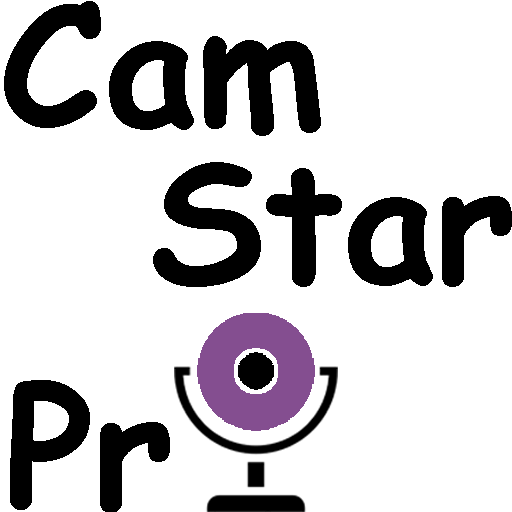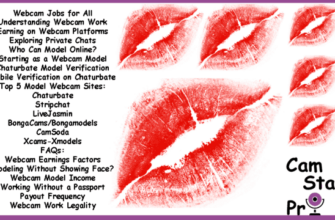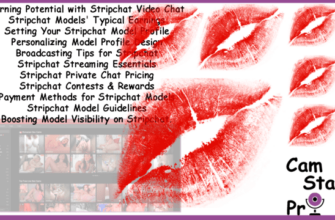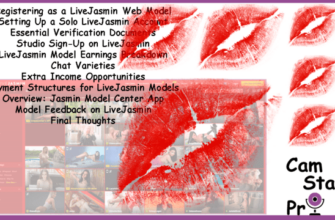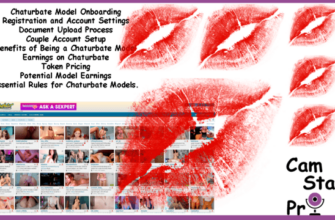Being one of the most popular freemium webcam sites in Europe, BongaCams, offers not only to act as an individual web model or as a couple, but also there is an opportunity to start your own full-fledged webcam business by registering a studio account through the official BongaCams platform – BongaModels. A studio account allows you to hire an unlimited number of web models, with the ability to control both technical and financial parameters of all the broadcasters you attract. In this article, we will take a detailed look at how to create a studio account in BongaCams. Let’s go!
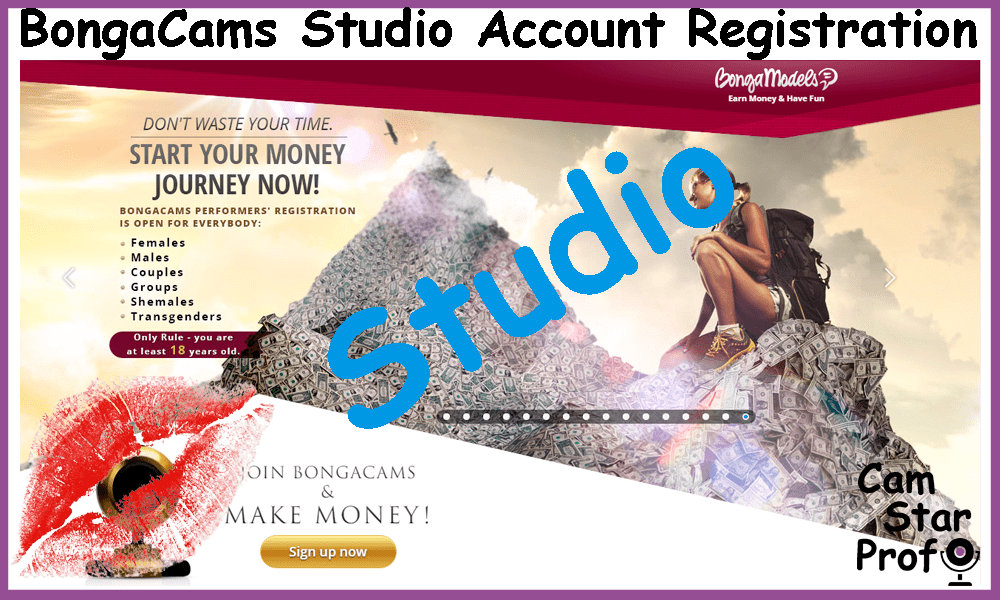
To begin with, it is worth saying that registration of a studio account in BongaCams is almost no different from registration of an individual model or a couple’s account, but with some minor nuances. In order not to get confused, we have prepared a step-by-step registration of a studio account in BongaModels:
Step 1. The first thing you need to do is to go to the official registration site of BongaCams broadcasters – BongaModels and click on the “Studio Registration” button located in the top navigation menu:

Step 2. A standard form will open in front of you in which you will need to specify a username, your email address, password and also agree to all the terms of use of the webcam platform:
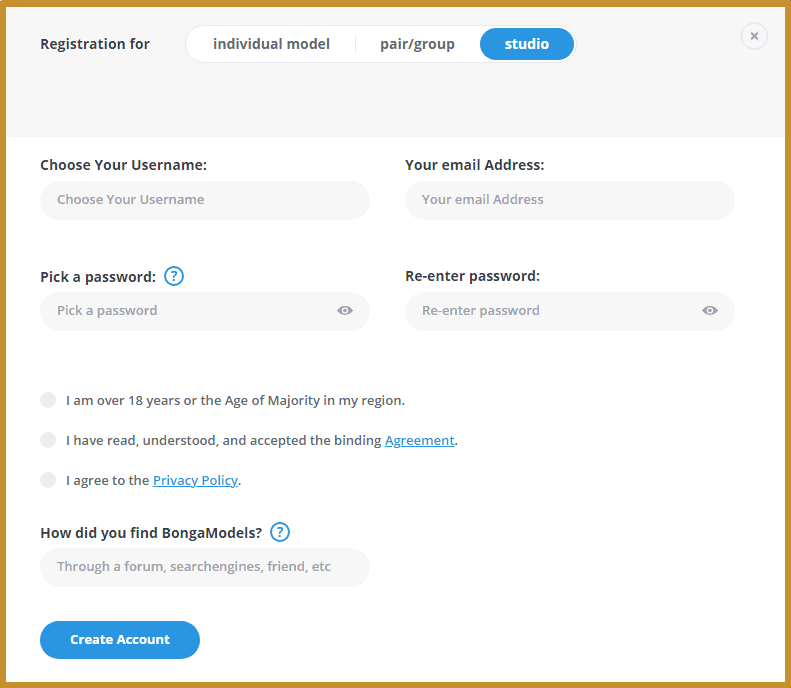
Step 3. Next, you will have the option to register in two ways: Standard and FastTrack (simplified) registration. The standard mode takes a little more time, but you get a fully filled out account right away:
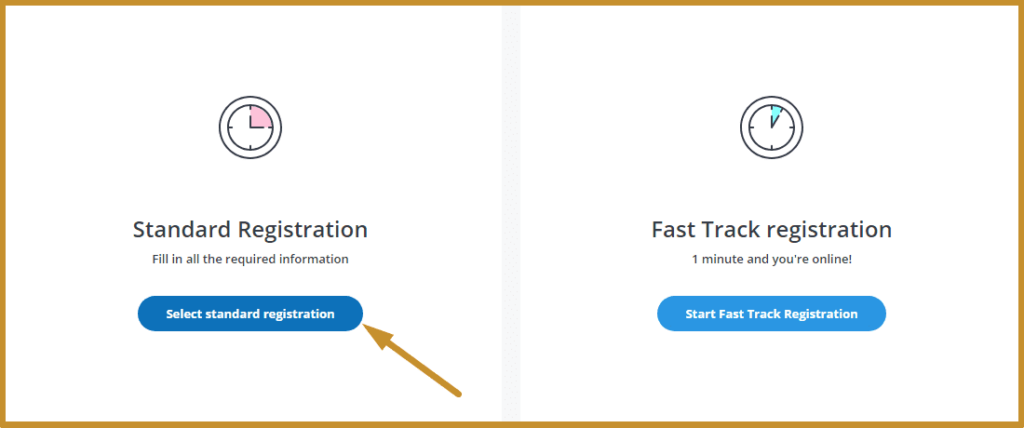
For our example, we will choose the standard mode and in the next step we will fill out a form with personal information, providing contact details, scans of documents (front side, face photo, and face and document photo), and payment information:
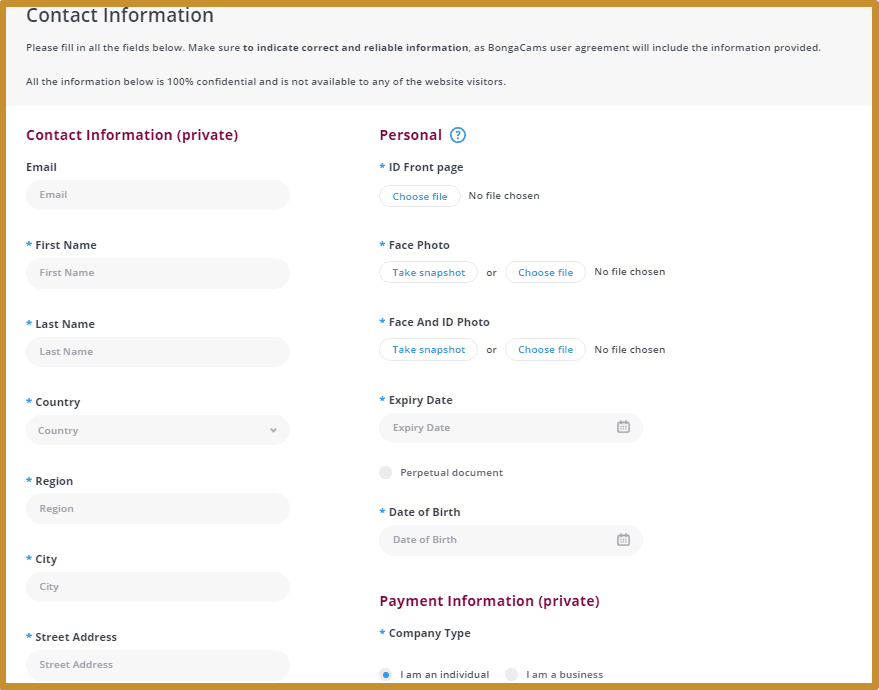
BongaCams offers withdrawals via e-wallets and cryptocurrencies. Decide on your preferred method and set a minimum threshold. For commission-free payouts, use Paxum or ePayService with a minimum of $50.
After filling out all the information, you will be redirected to your personal studio account.
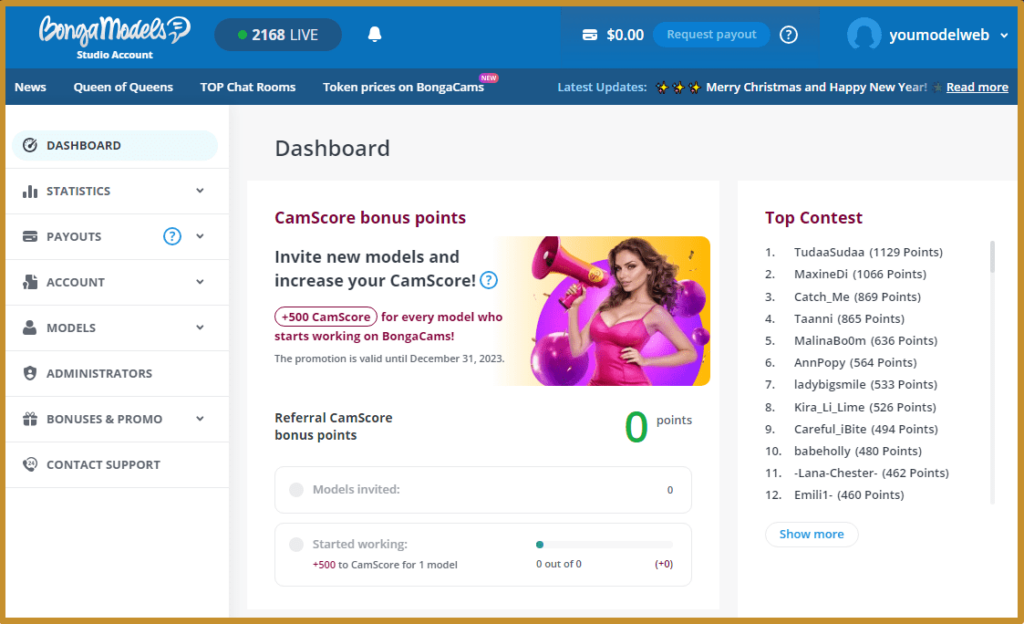
Don’t forget to confirm your email by clicking on the confirmation link that will be sent to the email you provided in your contact information.